- Published on
NATS with Kubernetes
8 min read
- Authors
- Name
- Karan Pratap Singh
- @karan_6864
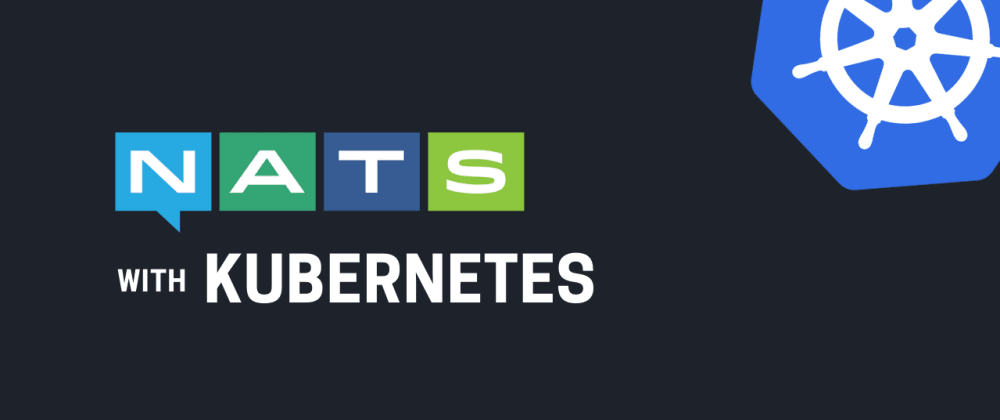
Table of Contents
In the last article, we got started with NATS by trying it locally, but the question of running it in production still remains. So in this article we'll setup NATS with Kubernetes.
Note: All the code from this article will be available in this repository.
Prerequisites

To try out our setup locally, we'll use Minikube and Kubectl. So let's start our local kubernetes cluster.
$ minikube start
😄 minikube v1.25.1 on Darwin 11.6.2
✨ Using the virtualbox driver based on existing profile
👍 Starting control plane node minikube in cluster minikube
🏃 Updating the running virtualbox "minikube" VM ...
🐳 Preparing Kubernetes v1.23.1 on Docker 20.10.12 ...
▪ kubelet.housekeeping-interval=5m
🔎 Verifying Kubernetes components...
▪ Using image gcr.io/k8s-minikube/storage-provisioner:v5
🌟 Enabled addons: storage-provisioner, default-storageclass
🏄 Done! kubectl is now configured to use "minikube" cluster and "default" namespace by default
Minimal setup
For our minimal setup, we can use a simple deployment and service. This can also be used during development or to try NATS with the minimal number of components.
Deployment
Let's declare our deployement in deployment.yml
apiVersion: apps/v1
kind: Deployment
metadata:
name: nats
spec:
replicas: 1
strategy: {}
selector:
matchLabels:
app: nats
template:
metadata:
labels:
app: nats
spec:
containers:
- name: nats
image: nats:2.7.0-alpine
ports:
- containerPort: 4222
Service
Let's declare a service in a service.yml file and expose our deployment.
apiVersion: v1
kind: Service
metadata:
name: nats
spec:
selector:
app: nats
ports:
- port: 4222
Finally, let's apply our configurations with kubectl
$ kubectl apply -f deployment.yml
$ kubectl apply -f service.yml
$ kubectl get deployments
NAME READY UP-TO-DATE AVAILABLE AGE
nats 1/1 1 1 81s
$ kubectl get service
NAME READY UP-TO-DATE AVAILABLE AGE
nats 1/1 1 1 21s
Check our logs...
$ kubectl logs service/nats
[1] 2022/01/28 16:14:30.897212 [INF] Starting nats-server
[1] 2022/01/28 16:14:30.897266 [INF] Version: 2.7.0
[1] 2022/01/28 16:14:30.897268 [INF] Git: [not set]
[1] 2022/01/28 16:14:30.897272 [INF] Name: NDNJ3HKFIBVY4IA47E64VFTDI5CNBFYQUJGRM3IIVMSSEHAP4LS3JZM4
[1] 2022/01/28 16:14:30.897275 [INF] ID: NDNJ3HKFIBVY4IA47E64VFTDI5CNBFYQUJGRM3IIVMSSEHAP4LS3JZM4
[1] 2022/01/28 16:14:30.897291 [INF] Using configuration file: /etc/nats/nats-server.conf
[1] 2022/01/28 16:14:30.898080 [INF] Starting http monitor on 0.0.0.0:8222
[1] 2022/01/28 16:14:30.899187 [INF] Listening for client connections on 0.0.0.0:4222
[1] 2022/01/28 16:14:30.900983 [INF] Server is ready
[1] 2022/01/28 16:14:30.902026 [INF] Cluster name is my_cluster
[1] 2022/01/28 16:14:30.902063 [INF] Listening for route connections on 0.0.0.0:6222
Cleanup Let's cleanup our resources!
$ kubectl delete -f service.yml -f deployment.yml
service "nats" deleted
deployment.apps "nats" deleted
High availability setup
In order to have higher availability we can setup NATS servers to run in a clustering mode. Here, we will setup a 3 node NATS cluster.
Note: More than one node should be available in your Kubernetes cluster in order for this to work. So in case of deploying onto minikube please try the single node installer instead
Configmap
apiVersion: v1
kind: ConfigMap
metadata:
name: nats-config
data:
nats.conf: |
pid_file: "/var/run/nats/nats.pid"
http: 8222
cluster {
port: 6222
routes [
nats://nats-0.nats.default.svc:6222
nats://nats-1.nats.default.svc:6222
nats://nats-2.nats.default.svc:6222
]
cluster_advertise: $CLUSTER_ADVERTISE
connect_retries: 30
}
leafnodes {
port: 7422
}
Service
apiVersion: v1
kind: Service
metadata:
name: nats
labels:
app: nats
spec:
selector:
app: nats
clusterIP: None
ports:
- name: client
port: 4222
- name: cluster
port: 6222
- name: monitor
port: 8222
- name: metrics
port: 7777
- name: leafnodes
port: 7422
- name: gateways
port: 7522
Let's start our resources.
$ kubectl apply -f configmap.yml -f service.yml -f statefulset.yaml
configmap/nats-config created
service/nats created
statefulset.apps/nats created
Check our logs...
$ kubectl logs statefulsets/nats
[8] 2022/01/28 16:25:54.710676 [INF] Starting nats-server
[8] 2022/01/28 16:25:54.710724 [INF] Version: 2.7.0
[8] 2022/01/28 16:25:54.710728 [INF] Git: [not set]
[8] 2022/01/28 16:25:54.710732 [INF] Name: NARIIE65ZKD6O4HCL53K4HVZ4Q2EDYLMFVLYOV66NDJHO5I6XRCIOJMM
[8] 2022/01/28 16:25:54.710737 [INF] ID: NARIIE65ZKD6O4HCL53K4HVZ4Q2EDYLMFVLYOV66NDJHO5I6XRCIOJMM
[8] 2022/01/28 16:25:54.710758 [INF] Using configuration file: /etc/nats-config/nats.conf
[8] 2022/01/28 16:25:54.711562 [INF] Starting http monitor on 0.0.0.0:8222
[8] 2022/01/28 16:25:54.711624 [INF] Listening for leafnode connections on 0.0.0.0:7422
[8] 2022/01/28 16:25:54.713372 [INF] Listening for client connections on 0.0.0.0:4222
[8] 2022/01/28 16:25:54.713718 [INF] Server is ready
[8] 2022/01/28 16:25:54.713844 [INF] Cluster name is i9dhpw0tcqKR40VL6ni1U8
[8] 2022/01/28 16:25:54.713986 [WRN] Cluster name was dynamically generated, consider setting one
[8] 2022/01/28 16:25:54.714161 [INF] Listening for route connections on 0.0.0.0:6222
Cleanup Let's cleanup!
$ kubectl apply -f service.yml
configmap "nats-config" deleted
service "nats" deleted
statefulset.apps "nats" deleted
Helm
Great! we're done with our HA setup. But what if we want to deploy another server? At some point, writing and maintaining multiple configuration files becomes a chore. So, let's see how we can make use of Helm which helps us define, install, and upgrade even the most complex Kubernetes applications.
Adding a helm repo
First, we'll start by adding the official NATS helm repo
$ helm repo add nats https://nats-io.github.io/k8s/helm/charts/
"nats" has been added to your repositories
$ helm repo update
Hang tight while we grab the latest from your chart repositories...
...Successfully got an update from the "nats" chart repository
Update Complete. ⎈Happy Helming!⎈
$ helm repo list
NAME URL
nats https://nats-io.github.io/k8s/helm/charts/
Now that we've added our helm repo, let's give it a try by simply installing our helm chart.
$ helm install my-app nats/nats
NAME: my-app
LAST DEPLOYED: Wed Feb 2 12:10:59 2022
NAMESPACE: default
STATUS: deployed
REVISION: 1
NOTES:
You can find more information about running NATS on Kubernetes
in the NATS documentation website:
https://docs.nats.io/nats-on-kubernetes/nats-kubernetes
NATS Box has been deployed into your cluster, you can
now use the NATS tools within the container as follows:
kubectl exec -n default -it deployment/my-app-box -- /bin/sh -l
nats-box:~# nats-sub test &
nats-box:~# nats-pub test hi
nats-box:~# nc my-nats 4222
Thanks for using NATS!
Awesome! Helm just deployed a production ready NATS server with just one command. But what resources did it create?
$ kubectl get all
NAME READY STATUS RESTARTS AGE
pod/my-app-0 3/3 Running 0 3m37s
pod/my-app-box-594cdf8cd7-5vfgj 1/1 Running 0 3m37s
NAME TYPE CLUSTER-IP EXTERNAL-IP PORT(S) AGE
service/kubernetes ClusterIP 10.96.0.1 <none> 443/TCP 47h
service/my-app ClusterIP None <none> 4222/TCP,6222/TCP,8222/TCP,7777/TCP,7422/TCP,7522/TCP 3m37s
NAME READY UP-TO-DATE AVAILABLE AGE
deployment.apps/my-app-box 1/1 1 1 3m37s
NAME DESIRED CURRENT READY AGE
replicaset.apps/my-app-box-594cdf8cd7 1 1 1 3m37s
NAME READY AGE
statefulset.apps/my-app 1/1 3m37s
As we can see it created all the required resources like deployments, services, stateful sets, config maps etc for running a highly available NATS server in our Kubernetes cluster. Now we should be able to fit this to our needs and upgrade our application by configuring things like limits, logging, TLS, clustering, leafnodes etc. much easily.
Cleanup
Let's do a quick cleanup so we don't leave it running on our machine!
$ helm uninstall my-nats
release "my-nats" uninstalled
Note: If you want more of a managed solution for your NATS server, make sure to look into NGS which is an easy to use, secure by default, global communications system built on NATS.io available in all the major cloud providers.
Conclusion
For more info, make sure to visit official documentation at nats.io. I hope this was helpful!